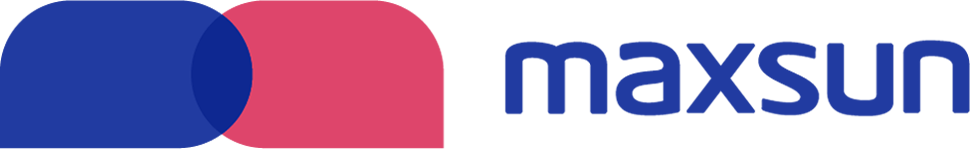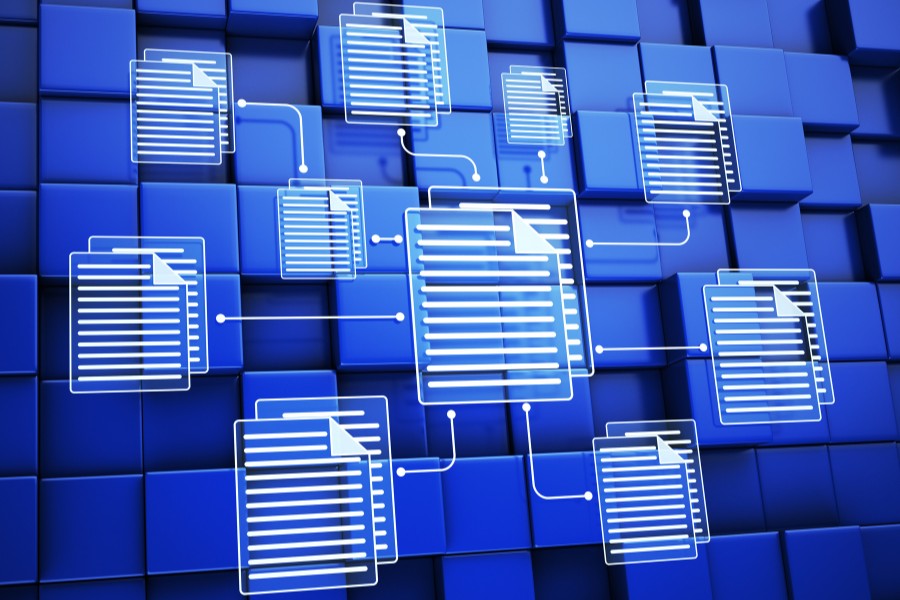Understanding Technical Documentation
Technical paperwork is an important part of many fields, such as business, technology, engineering, and more. This part goes into more detail about what technical documents are for and how important they are. It also talks about some of the most common types of these documents.
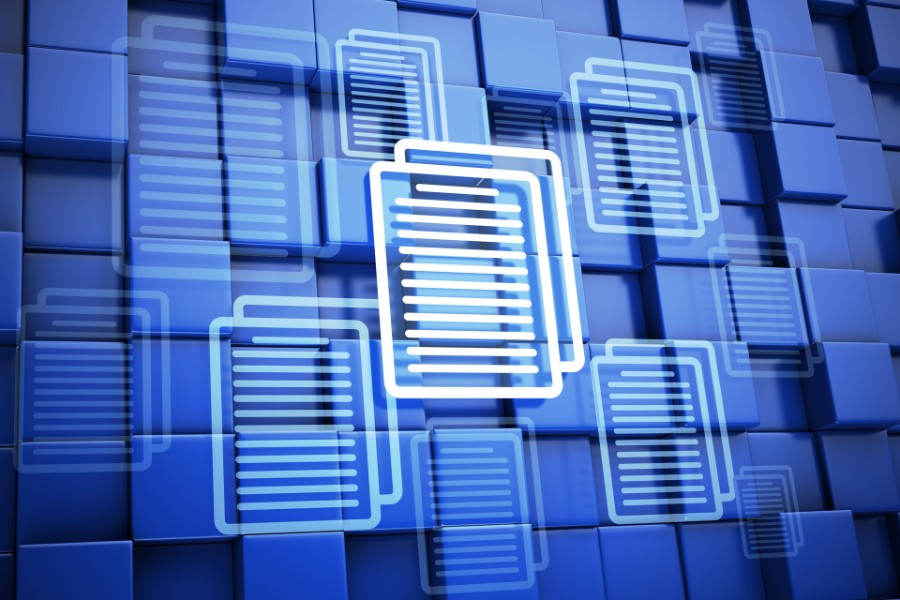
The Role and Importance of Technical Documents
Technical documents are very important for getting information about goods, services, and processes. These papers are very important for helping people understand how to use complicated modern technology and making sure that internal processes run smoothly. They help make sure that everyone working on a project knows how a system or product works and how to use it correctly.
Clear language, accuracy, and style that puts the user first are important for good technical documentation (Helpjuice). Well-written technical documents are necessary to explain complicated ideas in a way that everyone can understand, whether they’re an instruction manual for a device, a user guide for a piece of software, or an internal document that explains how a business works.
Common Types of Technical Documents
Each type of expert writing is made for a different group of people with different needs. Knowing about these types can help you write more effective and targeted papers. These are some popular types of technical writing:
- User manuals: These help people figure out how to use a device or piece of software by giving them step-by-step directions.
- Technical Reports: These give a lot of information about technical studies or results.
- Product specifications: These list a product’s qualities, tasks it can do, and power needs.
- Process Documents: These are lists of the steps that go into a process. They are usually only used internally.
- Troubleshooting guides: These explain how to fix common problems with a product or service.
Read our guide on technical document types to learn more about the different types of technical documents.
The main topic of our conversation, technical document templates, give these kinds of papers a standardized structure and format. They make sure that the information is clear and consistent, which we will discuss in the next few sections.
Stay tuned as we go into more detail about technical documentation, such as what makes up a technical document, why templates are useful, and how they can help you write better technical documents.
How a Technical Document Is Put Together
To communicate clearly, you need to know how a technical paper is put together. We’ll talk about the common parts of technical papers and how they might differ for different documents.
Standard Elements of Technical Documents
In order to ensure accuracy and clarity in the content, technical document templates offer a standard format for writing technical documentation. A table of contents, an introduction, goals, scope, and an audience are some of the most common parts that they have. These sections help writers plan their work better, making sure that all the important information is in the documentation (Source).
The parts that are most often found in technical document templates are shown below:
| Section | Description |
|---|---|
| Introduction | Overview of the document’s purpose and content |
| Objectives | Goals or targets the document aims to achieve |
| Scope | The extent or range of the document’s coverage |
| Audience | The intended readers or users of the document |
| Table of Contents | A list of the document’s sections and their page numbers |
Check out our guide on how to write technical documents. to learn more about how these parts are usually used in them.
Additional Elements Based on Document Type
There are some things that all technical documents have in common, but some kinds of documents may need extra sections. A User Manual might have a part called “Troubleshooting,” while a Research Report might need sections called “Abstract” and “Methodology.” Changes should be made to the template so that it works for your project or group.
Tech document templates are flexible enough that they can be changed to fit different kinds of documents and include unique branding elements. This makes sure that all the important details are recorded and that the structure of the document fits its goal (Source).
Knowing how a technical document is put together and using templates can make the writing process go much more quickly and smoothly. They can also help you make sure that all of your technical documents are of the same high quality and are consistent.
Exploring Technical Document Templates
It is important to know what technical document templates are for and how they can help you as you learn how to write technical documents. With these templates as a base, your paper will have structure, consistency, and a professional look.
Purpose and Benefits of Using Templates
Technical document templates are important for making papers that look consistent and professional. They give you a set way to organize information and make sure that all the important parts are included. This can save you a lot of time and work because it gives you a layout that is already made up of common parts like the table of contents, introduction, methods, results, and conclusion.
We don’t have to start from scratch when we use a template, and all of our papers will be the same. This can be especially helpful for bigger projects that need a lot of documents. It can help keep the brand’s image consistent and speed up the process of making the documents.
Templates often come with blank text and step-by-step directions to help the person making the document fill in the necessary details. This helps ensure the paper makes sense and has all the information it needs.
Customization of Templates for Different Needs
Technical document templates can be modified to fit the unique requirements of various projects or groups. This adaptability lets you add your own branding features and change the template to fit different document types (Source).
When you use templates for technical documents, you need to make sure that they can be customized to fit the needs of each job. This includes things like the addition of certain parts, changes in language and tone, and the use of company branding.
When you make templates, you should make sure they are well-organized and simple to use. Using headers, subheadings, bullet points, and other formatting tools to make the information easier to read and find is part of this.
Software like Microsoft Word and Adobe InDesign can be used to make templates, but online platforms made for making documents have extra features that make it easy to change and customize the templates. This lets people make papers that look professional without having to know a lot about design (Source).
Technical document templates should have more than just information. They should also have a clear and consistent design. This means using the same font, color scheme, and layout all over the paper to make it look good and easy to read (AltexSoft).
Using templates for technical documents is a good way to make your documents look better and more professional. These templates are very helpful for expert writers because they give them a structured framework and make sure that all the important information is included.
How Templates Enhance Technical Writing
Technical writing can be a lot easier when you use themes for technical documents. They make the writing process easier and make sure that the paper has all the important information.
Streamlining the Writing Process
Technical document templates give you a standard way to organize and style your technical writing, which makes sure that the content is consistent and easy to understand. There are often sections in these templates for important pieces of information, like an introduction, goals, scope, audience, and a table of contents. This makes it easier for writers to plan their work well.
This saves us time and effort because we don’t have to start from scratch. We can then focus on the content rather than the layout and formatting. This makes it easier for us to make high-quality technical documents faster, which leads to more output and efficiency.
You can read our guide on writing technical documents to learn more about how to write technical documents.
Ensuring Inclusion of Key Information
Technical document templates not only make writing easier, but they also help make sure that important details aren’t missed. They give you reminders and instructions on including all the important information in the paperwork.
For example, a template for a technical manual might have sections for safety directions, how to install the product, how to fix problems, and information about the warranty. By using this template, we can be sure to cover all the important topics and give people all the information they need.
In the end, technical document templates are necessary to make papers look consistent and professional. They give you a way to organize your information and make sure that all the important parts are there.
To see some examples of well-structured technical documents, check out our collection of technical document examples.
By using technical document templates, we can get better at writing technical papers, making them more useful, and meeting the needs of a wide range of people.
Resources and Tools for Writing Technical Documentation
To make good technical documentation, you need the right materials and tools. These resources can greatly improve the speed and quality of our technical writing. They range from software tools that make documentation easier to use to industry-specific models that give us a good place to start.
Software Tools for Creating Technical Documents
Software tools can make the process of writing technical papers a lot easier. Tools like Javadoc, Swagger, Doxygen, and Sphinx can make technical documentation directly from comments or annotations in source code. We can save time and be sure that the documentation is always up to date with the software this way.
Writing technical documentation can be easier and less stressful if you have software tools and templates like Almanac. These themes are industry-specific and flexible, so we can change the content to fit our needs (Almanac Blog).
| Software Tool | Purpose |
|---|---|
| Javadoc | Generates technical documentation from Java source code comments |
| Swagger | Creates interactive documentation for APIs |
| Doxygen | Produces technical documentation from annotated C++ sources |
| Sphinx | Generates HTML, PDF, and ePub documents from reStructuredText sources |
| Almanac | Provides industry-specific technical document templates |
Example Documentation and Templates from Industry
Looking at sample technical papers and templates from other businesses can teach us a lot and give us a good place to start writing our own. These tools can help us organize our papers, make sure they have all the important details, and keep a professional, consistent style.
There are different kinds of technical paperwork, like project proposals, progress reports, and more, that talk about how a product is being made and what steps are being taken along the way. Clear references in technical instructions keep users from having to ask the same questions over and over, and they can also show problems and ways that computer programs can be improved (almanac.io).
Check out our list of technical document examples to see different kinds of technical document examples. Also, if you want to know more about how these documents are made, our guide on writing technical papers can help.
Using the right tools and resources, We can ensure that our expert documentation is correct, complete, and easy to use. This not only makes our job easier, but it also makes our papers more valuable and useful for the people using them.
Technical Documentation Quality Assurance
It is important to keep the standard of the technical documents you make with our technical document templates to a high level. This means doing regular checks and updates and paying attention to things like style and presentation.
Why regular audits and updates are important
Technical papers should be checked over and updated regularly, just like any other kind of documentation. This process eliminates old and duplicate material to keep the documents clean and easy to read. Regular updates make sure that the information stays correct and useful, which makes the papers more useful and trustworthy.
In addition, frequent updates and audits can show any problems with the documentation and allow you to fix them. This can make the user experience better and lead to more sales, showing that keeping technical documentation up to date has real benefits for both the people who make the documentation and the people who use it.
Thoughts on Presentation and Design in Documentation
For quality assurance, the way expert documentation is presented and designed is also very important. This means making sure the papers are simple to read, find your way around, and understand. Good design can improve both the return on investment (ROI) and the user experience by helping people understand websites and technology better.
When you create your technical documents, you should think about the layout, fonts, colors, and pictures you use. All of these parts should work together to make a paper that looks good and is simple to use. Don’t forget that our technical document format can help you make a well-designed paper.
You might also want to use software tools and themes like Almanac. With these tools, writing technical documentation can be easy and less stressful. They are specific to the business and flexible, so you can make the material fit your needs.
To sum up, keeping the quality of your technical papers high requires regular checks and updates, as well as careful thought about the design elements. You can make technical papers that meet the needs of your audience if you keep these things in mind. RFor more guidance on creating technical documents, check out our articles on writing technical documents and different technical document types.