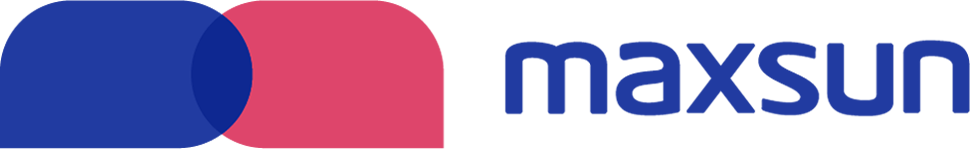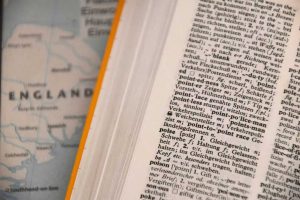Have you ever found yourself in a situation where you needed to translate a PDF file but didn't have access to expensive translation software? PDF files are commonly used for sharing documents, and sometimes they contain important information that needs to be understood in different languages. While Google Translate is a popular tool for language translation, it may not always be the best option when it comes to translating PDF files. In this article, we will explore free PDF file translation alternatives to Google Translate and discuss their benefits and limitations.
Table of Contents
ToggleIntroduction
In our increasingly globalized world, effective communication across languages is essential. PDF files are widely used for document sharing due to their consistent formatting and compatibility across various platforms. However, when faced with PDF files in different languages, the need for translation arises. While Google Translate is a commonly used tool, it may not always provide the desired accuracy or preserve the document's original formatting. Thankfully, there are alternative free tools available specifically designed for translating PDF files.
Understanding the Need for PDF File Translation
PDF files are often utilized for various purposes, such as business documents, legal contracts, academic papers, and more. These files can contain crucial information that needs to be understood by individuals who speak different languages. Translating PDF files allows for effective communication, enabling people from diverse linguistic backgrounds to access and comprehend the content within these files. Whether it's for personal, educational, or professional reasons, PDF file translation bridges the language barrier and fosters global understanding.
Limitations of Google Translate for PDF Translation
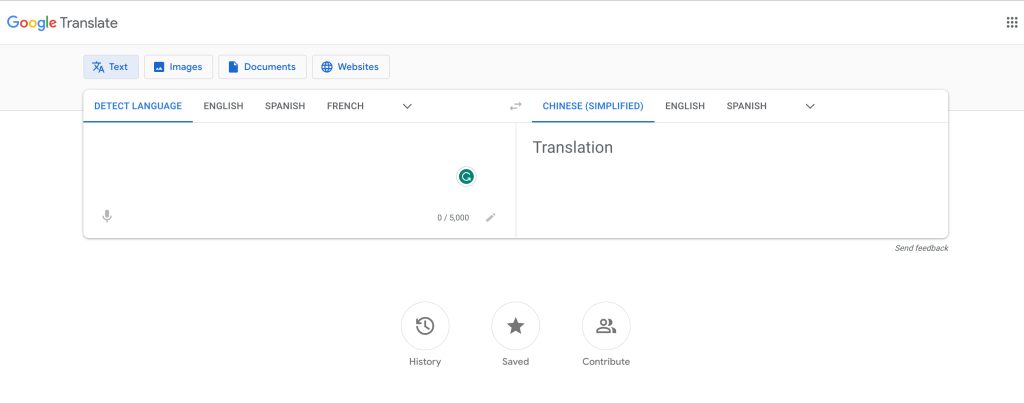
While Google Translate is a popular and widely used translation tool, it does have limitations when it comes to translating PDF files. One of the main challenges is that Google Translate primarily focuses on translating text within a webpage or a plain text document. When it encounters a PDF file, it may struggle to accurately extract and translate the content due to complex formatting, images, and other graphical elements present in the file. As a result, the translated output may not be as accurate or retain the original layout, making it difficult for readers to comprehend the document fully.
The Benefits of Using Free PDF File Translation Tools
Thankfully, several free PDF file translation tools exist as alternatives to Google Translate that may offer a better solution for translating PDF files. These tools come with their own set of benefits that address the limitations of Google Translate. Let's explore some of these advantages:
Accuracy and Quality
Free PDF file translation tools are designed specifically for handling PDF files, ensuring a higher level of accuracy and quality in the translated output. These tools employ advanced algorithms and language models that can better analyze and interpret the content within a PDF, resulting in more precise translations. By focusing on PDF-specific translation requirements, these tools can deliver more reliable and contextually appropriate translations.
Language Support
Unlike Google Translate, which supports a wide range of languages, free PDF file translation tools often specialize in specific language pairs. This specialization allows them to excel in translating between those particular languages, providing more nuanced and accurate translations. Whether you need to translate from English to Spanish, Chinese to French, or any other language combination, these tools can cater to your specific needs.
Formatting Preservation
Preserving the original formatting of a PDF file during translation is crucial, especially when dealing with complex documents that contain tables, charts, images, or special formatting styles. Free PDF file translation tools are equipped with features that ensure the translated document retains its original layout, formatting, and visual elements. This ensures that the translated PDF remains visually consistent and maintains its professional appearance.
Security and Privacy
While Google Translate is a web-based tool that requires uploading files to their servers for translation, some free PDF file translation tools offer offline solutions. These offline tools operate locally on your computer, eliminating concerns about data privacy and security. You can translate your PDF files without the need to upload them to external servers, giving you peace of mind regarding the confidentiality of your documents.
Now that we understand the benefits of using free PDF file translation tools, let's explore some popular options that can assist you in translating your PDF files effectively.
RELATED: 12 Best Google Translate Alternatives [for 2023]
Popular Free PDF File Translation Tools
1. DeepL

DeepL is a popular translation tool known for its high-quality translations. While it primarily focuses on text translation, it also offers the ability to translate PDF files. It supports multiple languages and provides accurate and contextually appropriate translations. Some key features and benefits of DeepL include:
- 31 languages supported.
- Advanced OCR (Optical Character Recognition) technology for extracting text from scanned PDF files.
- Automatic language detection for convenient translation without manual language selection.
- Support for multiple file formats, including PDF, DOCX, and PPTX.
- Intuitive user interface and simple navigation for easy usage.
- Positive user reviews praising its accuracy and reliability.
To use DeepL, simply upload your PDF file, select the source and target languages, and initiate the translation process. Once the translation is complete, you can download the translated PDF file with preserved formatting and layout.
2. DocTranslator
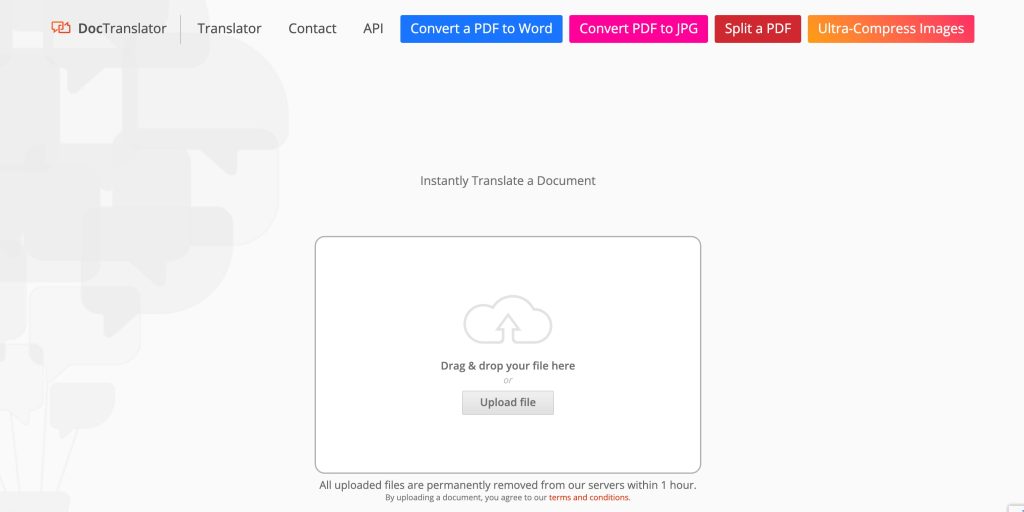
If you're looking for a comprehensive PDF file translation tool, DocTranslator is an excellent choice. It offers a wide range of features and benefits that make PDF translation a breeze. Some notable features of [Tool Name] include:
- 100+ languages supported.
- Support for multiple file formats, including PDF, DOC, DOCX, HTML, PPT, PPTX, XLS, XLSX, ODT, ODS, ODP, TXT, and RFF.
- Right-to-Left (RTL) Language Support.
- Intelligent translation algorithms that ensure accurate and contextually appropriate translations.
- Extensive language support, including rare and less commonly spoken languages.
- Collaboration features that enable multiple users to work on the same translation project.
- Real-time preview of the translated document, allowing for immediate review and editing.
- Positive user feedback highlighting its ease of use and high-quality translations.
Using DocTranslatoris straightforward. Simply upload your PDF file, select the source and target languages, and initiate the translation process. The tool will handle the rest, providing you with a translated PDF file that maintains the original formatting and visual elements.
3. DeftPDF
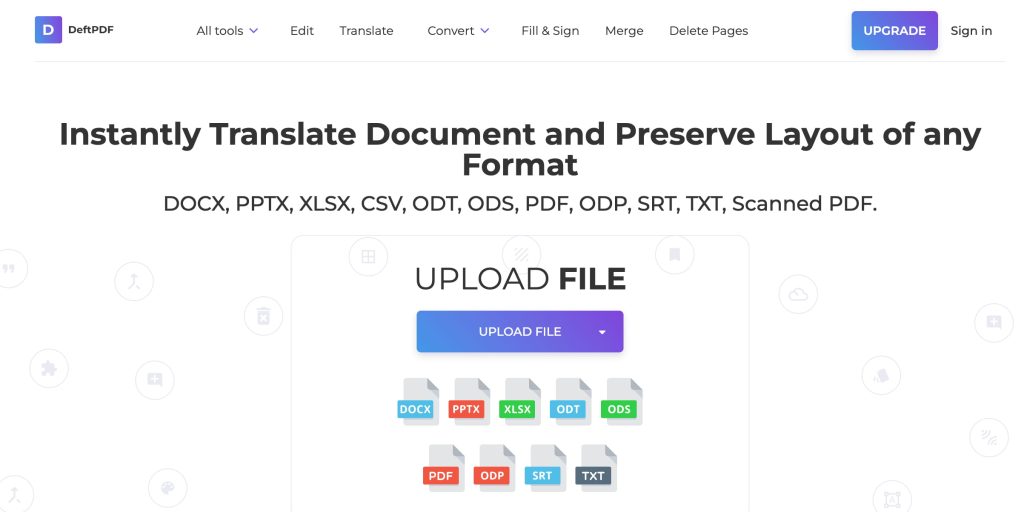
When it comes to translating PDF files with complex layouts and intricate designs, DeftPDF stands out. This advanced PDF file translation tool offers exceptional accuracy and formatting preservation. Here are some key features and benefits of DeftPDF:
- Intelligent layout analysis that accurately identifies and preserves complex formatting elements such as tables, images, and graphics.
- Customizable translation settings to ensure the output aligns with your specific requirements and preferences.
- Collaboration and review features that facilitate seamless teamwork and enable multiple users to contribute to the translation process.
- Secure file handling with robust encryption protocols, ensuring the confidentiality of your sensitive documents.
- Positive user testimonials praising its ability to handle challenging PDF files with intricate layouts.
Using DeftPDF is a straightforward process. Simply upload your PDF file, select the source and target languages, and initiate the translation. The tool's advanced algorithms will analyze the document, accurately translate the content while preserving the formatting, and generate a translated PDF file ready for download.
Tips for Effective PDF File Translation
To ensure optimal results when translating PDF files, consider the following tips:
- Preparing the PDF File: Before translation, ensure that the PDF file is of high quality, clear, and free from errors. If the file contains scanned images or text, use OCR technology to extract the text and make it editable.
- Choosing the Right Translation Tool: Evaluate different free PDF file translation tools based on their features, language support, accuracy, and user reviews. Select a tool that aligns with your specific translation needs.
- Reviewing and Editing Translations: After the translation process, review the translated document thoroughly. Address any errors or inconsistencies and make necessary edits to ensure the accuracy and clarity of the content.
- Ensuring Accuracy and Quality: Pay attention to the context and nuances of the translated content. Double-check technical terms, idiomatic expressions, and cultural references to ensure accurate and culturally appropriate translations.
By following these tips, you can enhance the quality and effectiveness of your PDF file translations.
Conclusion
Free PDF file translation tools offer a valuable alternative to Google Translate when it comes to accurately translating PDF files while preserving formatting and layout. These tools provide benefits such as enhanced accuracy, extensive language support, formatting preservation, and security. By choosing the right tool and following best practices, you can effectively translate PDF files and bridge language barriers.
FAQs
- Can free PDF file translation tools accurately translate complex documents? Yes, free PDF file translation tools are designed to handle complex documents, including those with intricate layouts, tables, and images. They employ advanced algorithms to accurately preserve formatting and translate content.
- Is it safe to use free PDF file translation tools? Yes, reputable free PDF file translation tools prioritize security and employ encryption protocols to protect your documents. However, it is always advisable to review the tool's privacy policy and terms of service before using it.
- Can I translate PDF files from any language to any language? Free PDF file translation tools support a wide range of language pairs. While most tools offer popular language combinations, the availability may vary. Check the tool's language support before proceeding with the translation.
- How long does it take to translate a PDF file using these tools? The time required for translation depends on factors such as file size, complexity, and the tool's processing capabilities. Generally, smaller files with simpler layouts can be translated quickly, while larger or more complex files may take longer.
- Are there any limitations to the number or size of PDF files that can be translated? The limitations can vary depending on the specific tool you choose. Some tools may have file size restrictions or limitations on the number of files you can translate per day. Review the tool's specifications or documentation for any such limitations.